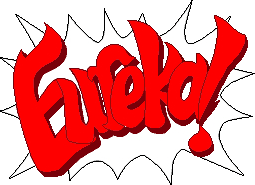My Games - Made With Game Maker!
- jdl
- Rainbow SuperStar
- Posts: 2888
- Joined: Fri Jun 06, 2008 8:37 pm
- Location: West Virginia, USA
- Contact:
My Games - Made With Game Maker!
I have Game Maker 7.0 and I am making a game similar to Dlcs18's Click and Move. (Only your using the Keyboard.) I know the very simple things, but I need help with:
1. Making my floor work right. I already have the Sprite and Object, but my Player goes underneath the floor!
2. Making the Music keep going even though the room is restarted. Every time the room is restarted, so is the music!
3. I need a 23 x 29 animation of a Chomper that is looking to the right and it's mouth is opening and closing. Please make it transparent. I had to make all my character animations transparent...
I might be releasing it once I have a few levels done..
Thanks,
jdl
1. Making my floor work right. I already have the Sprite and Object, but my Player goes underneath the floor!
2. Making the Music keep going even though the room is restarted. Every time the room is restarted, so is the music!
3. I need a 23 x 29 animation of a Chomper that is looking to the right and it's mouth is opening and closing. Please make it transparent. I had to make all my character animations transparent...
I might be releasing it once I have a few levels done..
Thanks,
jdl
Last edited by jdl on Sat May 23, 2009 12:25 pm, edited 2 times in total.
So what you mean is that you want the object for a floor to be shown under the player sprite? The whole floor object idea isn't really needed since you can just use the background, however if you do want the floor thingy, then to make sure it's under the player sprite, set the depth of the floor object to something higher than the character object.
dlcs18
- jdl
- Rainbow SuperStar
- Posts: 2888
- Joined: Fri Jun 06, 2008 8:37 pm
- Location: West Virginia, USA
- Contact:
Thanks! Should I release a demo?  Some more problems:
Some more problems:
1. The UFO flies up whenever you click on it. I tried to make it just go up and go down when it bounces off of something, but it didn't work.
2. I have the player aligned to a grid. I have to hold the button to get him to go to the next square. I don't want to hold the button, just press it.
How do I fix these issues?
1. The UFO flies up whenever you click on it. I tried to make it just go up and go down when it bounces off of something, but it didn't work.
2. I have the player aligned to a grid. I have to hold the button to get him to go to the next square. I don't want to hold the button, just press it.
How do I fix these issues?
1. Have you set the UFO to move down whenever it collides with a wall or anything?jdl wrote:Thanks! Should I release a demo?Some more problems:
1. The UFO flies up whenever you click on it. I tried to make it just go up and go down when it bounces off of something, but it didn't work.
2. I have the player aligned to a grid. I have to hold the button to get him to go to the next square. I don't want to hold the button, just press it.
How do I fix these issues?
2. I don't know why it would do that... could you give me the object information for the player?
dlcs18
- jdl
- Rainbow SuperStar
- Posts: 2888
- Joined: Fri Jun 06, 2008 8:37 pm
- Location: West Virginia, USA
- Contact:
Nevermind about the UFO, I like it flying up! 
All I have for the player (that deals with moving) is key presses and key releases. I have the speed set to 3 for the presses (and of course the corresponding buttons clicked) and the middle square clicked and speed set to 0 for the four key releases.
I have now decided to put in a "Exit" button. I have one that exit's to the title screen, and I have one that exit's the program. Only thing is, I don't know how to set the one that exit's the program!
All I have for the player (that deals with moving) is key presses and key releases. I have the speed set to 3 for the presses (and of course the corresponding buttons clicked) and the middle square clicked and speed set to 0 for the four key releases.
I have now decided to put in a "Exit" button. I have one that exit's to the title screen, and I have one that exit's the program. Only thing is, I don't know how to set the one that exit's the program!
For the exit button, the command to exit the whole game is in the "main2" tab.jdl wrote:Nevermind about the UFO, I like it flying up!
All I have for the player (that deals with moving) is key presses and key releases. I have the speed set to 3 for the presses (and of course the corresponding buttons clicked) and the middle square clicked and speed set to 0 for the four key releases.
I have now decided to put in a "Exit" button. I have one that exit's to the title screen, and I have one that exit's the program. Only thing is, I don't know how to set the one that exit's the program!
For the player moving issue, I still don't understand... on the object settings for the player click on "(!) Show Information" at the left of the dialog and copy what it says in the white box and I might be able to see what the problem is.
dlcs18
- jdl
- Rainbow SuperStar
- Posts: 2888
- Joined: Fri Jun 06, 2008 8:37 pm
- Location: West Virginia, USA
- Contact:
Thanks with the exit thing!  Here is what is in the box:
Here is what is in the box:
Does that help any?Information about object: Player
Sprite: Stinky
Solid: false
Visible: true
Depth: 0
Persistent: false
Parent: <no parent>
Mask: <same as sprite>
Collision Event with object Wall:
set the sprite to Flying Stinky with subimage 0 and speed 1
restart the current room with transition effect Rotate left
Collision Event with object UFO:
set the sprite to Flying Stinky with subimage 0 and speed 1
restart the current room with transition effect Rotate left
Collision Event with object Exit:
set the sprite to Flying Stinky with subimage 0 and speed 1
go to next room with transition effect Rotate left
Key Press Event for <Left> Key:
align position to a grid with cells of 23 by 29 pixels
start moving in directions 000100000 with speed set to 3
set the sprite to Walking Stinky with subimage 0 and speed 1
play sound Foot Steps; looping: true
Key Press Event for <Up> Key:
align position to a grid with cells of 23 by 29 pixels
start moving in directions 000000010 with speed set to 3
set the sprite to Walking Stinky with subimage 0 and speed 1
play sound Foot Steps; looping: true
Key Press Event for <Right> Key:
align position to a grid with cells of 23 by 29 pixels
start moving in directions 000001000 with speed set to 3
set the sprite to Walking Stinky with subimage 0 and speed 1
play sound Foot Steps; looping: true
Key Press Event for <Down> Key:
align position to a grid with cells of 23 by 29 pixels
start moving in directions 010000000 with speed set to 3
set the sprite to Walking Stinky with subimage 0 and speed 1
play sound Foot Steps; looping: true
Key Release Event for <Left> Key:
align position to a grid with cells of 23 by 29 pixels
start moving in directions 000010000 with speed set to 0
set the sprite to Stinky with subimage 0 and speed 1
stop sound Foot Steps
Key Release Event for <Up> Key:
align position to a grid with cells of 23 by 29 pixels
set the sprite to Stinky with subimage 0 and speed 1
start moving in directions 000010000 with speed set to 0
stop sound Foot Steps
Key Release Event for <Right> Key:
align position to a grid with cells of 23 by 29 pixels
set the sprite to Stinky with subimage 0 and speed 1
start moving in directions 000010000 with speed set to 0
stop sound Foot Steps
Key Release Event for <Down> Key:
align position to a grid with cells of 23 by 29 pixels
set the sprite to Stinky with subimage 0 and speed 1
start moving in directions 000010000 with speed set to 0
stop sound Foot Steps
Wow, well done jdl! I didn't expect this much from 'just experiment'. In fact, you're already doing better than me. 
 Not that I use GM much though.
Not that I use GM much though.
The answer to all your problems: Learn how to program! GM might be great, but programming is better!


I would love to try out your demo when it comes out!
The answer to all your problems: Learn how to program! GM might be great, but programming is better!
I would love to try out your demo when it comes out!
Skype wrote:[7:23:42 AM] Darx: Click here to give me an internet!
[7:23:57 AM] 'a'a: *clicks here*
OK, what I did was implement the object information into a game file of my own to test it and change values to see if they work, and here is my solution to the player moving problem.
1. First off, delete all the "Release key" events.
2. On the "Press key" events, change the speed of the characters' movements:
For up and down: put in "2.875"
For left and right: put in "3.625"
Those values may seem awkward but it's the right value considering the grid is 23x29 while keeping it as close as possible to the original speed, which is 3. (and no, I didn't torture my brain to this. I used a calculator =P)
3. Add a new event called "End Step"
4. Add an action which checks if the object is aligned to the 23x29 grid.
5. After that, add an action which stops the player moving.
Tell me if it works.
1. First off, delete all the "Release key" events.
2. On the "Press key" events, change the speed of the characters' movements:
For up and down: put in "2.875"
For left and right: put in "3.625"
Those values may seem awkward but it's the right value considering the grid is 23x29 while keeping it as close as possible to the original speed, which is 3. (and no, I didn't torture my brain to this. I used a calculator =P)
3. Add a new event called "End Step"
4. Add an action which checks if the object is aligned to the 23x29 grid.
5. After that, add an action which stops the player moving.
Tell me if it works.
dlcs18
- jdl
- Rainbow SuperStar
- Posts: 2888
- Joined: Fri Jun 06, 2008 8:37 pm
- Location: West Virginia, USA
- Contact:
I'll test that Dlcs18! Thanks! But... Here is the Demo!!! Sorry. If you posted sooner, it might have made it into this demo if it worked. I have VERY LITTLE patience lol!
Demo 1 link: http://download108.mediafire.com/rj3xjd ... yrinth.exe
Demo 1 link: http://download108.mediafire.com/rj3xjd ... yrinth.exe