The maze is a bit of a stinker!

However, the only hazards are 6 spikes,
which you can see. There are a few deadends, and one thing added
just to throw you off.
I'll give a quick overview of the order you need to do things in to complete this
puzzle... If you need more specific info, will give the total spoiler
below. Also have added .jpg files to study.
1) Eliminate the z-bot in the lower left corner, using a box.
2) Trap the boingy on the penninsula using a rock and box.
3) Kill the kabooms with boxes.
4) Collect coins in the lower puzzle.
5) Complete the maze, and collect the one rainbow coin there.
CANDYCANES.LV5 should be saved here: CustomLevels/JeannieWI/
----------------------------------------------------------------------------------
This is a total spoiler...
Go left with Loof and push the rock into the water. Collect coin from
house.
Eliminate z-bot with box:
Push lower box left 1 to send z-bot into water.
Collect coin from next house (first move on aqua path).
Trap the boingy on penninsula:
Move Peague up in house to collect
coin. Then move the lower left rock into position in front of the left green
gate (purple path). Collect the coin bottom left and stand onto the green
button.
Eliminate the torch by rolling the rock over it. Move around and push the
rock into the water. He's still safe as the coin is holding the boingy back.
Have him move the bottom box right out of the way (2nd move on the
aqua path), and the top box into position right in front of the gate (1st
move on green path).
Now you need to be a little quicker. Have Loof go around and grab the
coin and get off the penninsula. Quickly switch to Peague and move him
off the green button. This may kill the boingy, but the following way is
safer.
Move Loof back around to the box. Peague will step on the green button
again, and Loof will push the box onto the penninsula to block the boingy
from escaping (2nd move on green path). Move Loof around again and
push the box forward to push the boingy onto the yellow button. If he
was killed by the gate, just move the box onto the button.
Loof can now collect the 8 coins in the upper forest and in the last house.
Now move him down and around toward the lower right entry arch. Note
the look of annoyance on the boingy's face now that he can't move.
 Eliminate the kabooms:
Eliminate the kabooms:
First do a quick slide around the gazebo to clear the coins. Kill one kaboom by
trapping him with the box between the tree and mushroom (red path).
Kill the other by trapping him between the tree and exit fence (blue path), grab
the rainbow coin, and jump on the conveyor belt going left.
The Maze:
Enter the maze on the back wall in this forest. It is, indeed, a maze.
However, there are only 6 hazards in there (all spikes which you can see
). There are a few trails leading nowhere. There is a red button and gate,
but that's only to throw you off... it does nothing.

I believe there are 29 coins and 1 rainbow coin in the maze. All you have
to do is find them. You can then head for the exit.
If you get to the exit and discover you don't have all the rainbow coins,
you can move up and left to push the button, then right and down to enter
the main area of the puzzle. This is where you killed the second kaboom.
This is just a shortcut back rather than trying to find your way all the way
back through the maze.
View the lower part of the puzzle in this file: gb-lower.jpg
View the maze part of the puzzle in this file: gb-maze.jpg
You do not have the required permissions to view the files attached to this post.

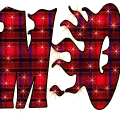 Thanks to Kymmie.
Thanks to Kymmie.