Discuss the games (no level solutions or off-topic, please).
Moderators: ~xpr'd~, tyteen4a03, Stinky, Emerald141, Qloof234, jdl
-
Lutz
- Rainbow Spirit Chaser
- Posts: 5418
- Joined: Tue Mar 22, 2005 9:09 pm
Post
by Lutz » Fri Sep 30, 2005 10:56 pm
I've got a technical problem

I'm playing RTWD on two computers. On my computer at home at the weekends and on my notebook during the week.
This week I finished some levels and today I wanted to transfer them from my notebook to my computer. But after I did so, the levels didn't have any points or gold stars anymore.
Does anyone know in which files this informations are saved? What do I have to copy to keep the levels as played levels?
You know sometimes it's easy to replay levels if you know how to play them, but some levels are real stinkers you really don't want to play twice

Any help is appreciated

-
Lillian
- Rainbow MegaStar
- Posts: 3988
- Joined: Mon Sep 06, 2004 11:44 am
- Location: London
Post
by Lillian » Fri Sep 30, 2005 11:07 pm
Hey Lutzy - we have missed you. Hope all is well with the job

I am not sure what a notebook is

But I do know that the info you are looking for is in a player file. You should have a folder called "Players" in RTWD and in that folder you will find the player files e.g. Lutzt.pla. I am not sure however, that if you copy that file over to your PC if it will replace your existing .pla file. Then you might lose all the "already completed" files on your PC?
Maybe you had better wait for our grizzly Alpha Geek to answer this question? He might be around soon - he only seems to come out at night

Take care x
Lillie
-
Lutz
- Rainbow Spirit Chaser
- Posts: 5418
- Joined: Tue Mar 22, 2005 9:09 pm
Post
by Lutz » Sat Oct 01, 2005 12:14 am
Lillian wrote:Hey Lutzy - we have missed you. Hope all is well with the job

I am not sure what a notebook is

Yeah, I'm very fine, thanks

A notebook is a small computer you can carry with you - also called laptop in Germany. No idea, if it's called the same in English.
-
Gen
- Rainbow AllStar
- Posts: 4735
- Joined: Wed Mar 24, 2004 5:07 pm
Post
by Gen » Sat Oct 01, 2005 2:20 am
Lutz, it is called a laptop or notebook in the U.S. I was hoping that Bearsland would have answered your question.
I've moved levels from one file to another by using the move command rather than the copy one. The scores remained. If your computer and laptop are on the same network, maybe this would work for you.
I also found the following link that might be of help. Scroll down to the post by Ramonda, Jul 12-04 at 3:55p
http://www.pcpuzzle.com/forum/viewtopic ... ile+scores
-
Bearsland
- Rainbow Master
- Posts: 995
- Joined: Tue Dec 30, 2003 3:09 pm
Post
by Bearsland » Sat Oct 01, 2005 3:45 am
Patrick really is the man to answer this one, But I reckon it is the pla file too.
What I think is that you should be able to transfer that file ( "Lutz.pla" for example) backward and forwards between the 2 machines as needed. You could transfer it using a floppy or one of those little USB drives.
I'm sure it will work.
An alternative is a synchronisation program. Assuming you are using XP you could try using 'My Briefcase". Do a search for it in XP; it's an extremely handy tool for people who swtch a lot of work between laptop and PC.
Hope this helps.
Bear

-
Lutz
- Rainbow Spirit Chaser
- Posts: 5418
- Joined: Tue Mar 22, 2005 9:09 pm
Post
by Lutz » Sat Oct 01, 2005 8:30 am
Thanks for your suggestions. I'll try to include my .pla-file to the transferred files next time. Can tell you if it works next weekend

-
Davimad
- Rainbow AllStar
- Posts: 4148
- Joined: Thu Dec 04, 2003 1:48 pm
Post
by Davimad » Sat Oct 01, 2005 9:57 am
Hi Lutzy,
Hope all is going good for you my big sweet gentle giant.


I use a hub all the time to transfer files back and forth between our two machines. I haven't used it for anything Wonderland related but it should work just the same. It's very simple to transfer files into the drive, plug it into your pc and away you go.
Hope you get it sorted darlin'. x


Minnie. (Polly's big sis)
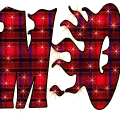
Thanks to Kymmie.
-
Lutz
- Rainbow Spirit Chaser
- Posts: 5418
- Joined: Tue Mar 22, 2005 9:09 pm
Post
by Lutz » Sat Oct 01, 2005 12:38 pm
Lutz wrote:Can tell you if it works next weekend

Can tell you now already

. Just noticed, I can play Wonderland directly from my USB-drive. So I copied the .pla-file and the transferred level-files were provided with the related informations about points and gold stars.
Thanks again


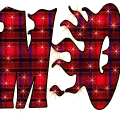 Thanks to Kymmie.
Thanks to Kymmie.