Liz
Folder within folder problem
- Liz Mayhew
- Rainbow Spirit Master
- Posts: 9169
- Joined: Mon Jul 19, 2004 1:07 pm
Folder within folder problem
I changed from Winzip to XP zip files. Now, every time I download a custom zip file and extract it, there is a folder within a folder. The only way I can make it work is take out all the files on the desktop and drag them into the main folder, then delete the subfolder. This takes ages. Any tips about what to do?
Liz

Liz
XP ZIP
hi liz...i have that problem too, with some files i download..i just take out the models folder or whatever and put on desktop, delete the other ones and then put back in..when you extract, do you open or save as..when you chose save as it will do that..ive found that if you choose open and then tell it to put in your cusom models or houses then it works right..if you have anymore trouble, feel free to pm me... 

~♥Sizzlin Summer Babe!!..♥~


- Liz Mayhew
- Rainbow Spirit Master
- Posts: 9169
- Joined: Mon Jul 19, 2004 1:07 pm
As OB says, if you choose open instead of save you don't get the double folders.
Click open, then when the window appears click extract all, then the extraction wizard appears, click browse to find the custommodels or customhouses folder, no further, then click next and the wizard will put the folder in the right place, then click finish.
Easy peasy lemon squeezy.
Click open, then when the window appears click extract all, then the extraction wizard appears, click browse to find the custommodels or customhouses folder, no further, then click next and the wizard will put the folder in the right place, then click finish.
Easy peasy lemon squeezy.
Pauline
- Liz Mayhew
- Rainbow Spirit Master
- Posts: 9169
- Joined: Mon Jul 19, 2004 1:07 pm

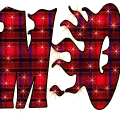 Thanks to Kymmie.
Thanks to Kymmie.