Please go ahead and use anything I make... would love to see what someone else does with it. Hope you enjoy them.
New textures for models and new house
New textures for models and new house
Working on a few more textures, a new house, and another level. Attached are the model files for the textures and house, and a quickie look at the new level. 
Please go ahead and use anything I make... would love to see what someone else does with it. Hope you enjoy them.
Please go ahead and use anything I make... would love to see what someone else does with it. Hope you enjoy them.
You do not have the required permissions to view the files attached to this post.
-
DiscGolfer
- Rainbow Wizard
- Posts: 439
- Joined: Fri Nov 21, 2003 2:24 pm
- Location: Fayetteville, Arkansas
You just create a texture file in .jpg format, and put it in the models folder for the level you're going to use it in. Under "Objects" you have the choice of A, B, C or D. That chooses the actual object. So you can add up to 4 textured .jpg files (object A = model1.jpg, object B = model2.jpg, etc.).
I added more than 4 texture jpg files to the zip file, so obviously you'd have to choose which you wanted for what object and change the name.
I changed one of the textures on the Gingerbread Maze a couple hours ago and uploaded that change. You can get it at this post at the bottom:
http://pcpuzzle.com/forum/viewtopic.php ... highlight=
It gives the railing around the gazebo a white painted wood look. In that case, I picked the texture I wanted to use, and replaced the original texture file, which was called Oak.jpg. So the actual picture of white painted wood doesn't match the name "oak.jpg", but hey... it works on the gazebo!
I added more than 4 texture jpg files to the zip file, so obviously you'd have to choose which you wanted for what object and change the name.
I changed one of the textures on the Gingerbread Maze a couple hours ago and uploaded that change. You can get it at this post at the bottom:
http://pcpuzzle.com/forum/viewtopic.php ... highlight=
It gives the railing around the gazebo a white painted wood look. In that case, I picked the texture I wanted to use, and replaced the original texture file, which was called Oak.jpg. So the actual picture of white painted wood doesn't match the name "oak.jpg", but hey... it works on the gazebo!
Yeah, I know how to change the textures of models, I do it all the time. As long as the names the same, the texture can be anything. I just didn't know you could do it to default items.
It makes sense really, if I had just thought about it, the pillar is the default model so if there's a texture file there it would use it. I've never tried doing strange things in levels, in fact, I hardly make levels. So it never occurred to me. I thought you'd managed to get into the resource files and change things in there.


And you're asking for my help?????

BTW I stopped downloading Obehave's and Shorty's levels when they all seemed to make my monitor jerky, so I never saw what they were doing.

It makes sense really, if I had just thought about it, the pillar is the default model so if there's a texture file there it would use it. I've never tried doing strange things in levels, in fact, I hardly make levels. So it never occurred to me. I thought you'd managed to get into the resource files and change things in there.
And you're asking for my help?????
BTW I stopped downloading Obehave's and Shorty's levels when they all seemed to make my monitor jerky, so I never saw what they were doing.
Pauline
I've been playing with the pillars since reading this, and you can get some wonderful effects. 
I've had glass pillars, wooden pillars, gold pillars, marble pillars, very worn stone pillars, rusty metal pillars, even a tartan and a fur covered pillar.
I wish I'd known about this before, some of them could have been used in Secret Worlds.

I've had glass pillars, wooden pillars, gold pillars, marble pillars, very worn stone pillars, rusty metal pillars, even a tartan and a fur covered pillar.
I wish I'd known about this before, some of them could have been used in Secret Worlds.
Pauline
OOOOOOOOOH!
I want a tartan pillar Poops, make me some for my biffday eh?

Jean, you are doing so well. I've never tried any of this modelling stuff, only a couple of silly houses for fun.
Could I ask what Triana is? I was thinking something about the galaxy or a wine? Probably everyone knows this and I'm just a dope!

I want a tartan pillar Poops, make me some for my biffday eh?
Jean, you are doing so well. I've never tried any of this modelling stuff, only a couple of silly houses for fun.
Could I ask what Triana is? I was thinking something about the galaxy or a wine? Probably everyone knows this and I'm just a dope!
Minnie. (Polly's big sis)
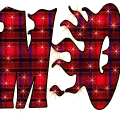 Thanks to Kymmie.
Thanks to Kymmie.
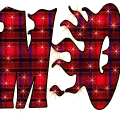 Thanks to Kymmie.
Thanks to Kymmie.Hmmm... had no idea Triana meant that. I just took a name I liked (Brina, one of my Girl Scouts) and modified it a bit. Although I've seen others with the same name. Now I know where they might have gotten it from. 
Actually you don't have to "create" a texture. Just do a google search for it... something like "texture tartan" or "background tartan". You should end up at a few pages that have tons of textures. Most will be for sale, some will be free, some you can click on to get a larger image and then copy it, some you can just right click and copy. Then take it into your imaging program, and cut off any excess, resize it to the texture .jpg, name it and drop it in your folder.
If you're not happy with the results, you can use contrast/lightness to define the pattern more. You can use hues to change the coloring or saturation to keep that color but make it a deeper coloring. I usually end up using a combination of those things. Save it and try it again in your level.
Jean
Actually you don't have to "create" a texture. Just do a google search for it... something like "texture tartan" or "background tartan". You should end up at a few pages that have tons of textures. Most will be for sale, some will be free, some you can click on to get a larger image and then copy it, some you can just right click and copy. Then take it into your imaging program, and cut off any excess, resize it to the texture .jpg, name it and drop it in your folder.
If you're not happy with the results, you can use contrast/lightness to define the pattern more. You can use hues to change the coloring or saturation to keep that color but make it a deeper coloring. I usually end up using a combination of those things. Save it and try it again in your level.
Jean
I've sent Maureen some tartan jpgs to play with. I have hundreds of textures on my hard drive and am always on the lookout for more. Ones that tile seamlessly are my favourites cos some models need the texture to repeat.
Have you seen the well in Secrets Worlds, Wondertown, Town Square? That's one of my models that needed seamless textures for the wall, so that it would go outside and inside without a join.
Have you seen the well in Secrets Worlds, Wondertown, Town Square? That's one of my models that needed seamless textures for the wall, so that it would go outside and inside without a join.
Pauline
Popo, you're like me... I save textures, pics, all kinds of stuff. I found a really good website for textures one day, and have 133 plaids. You never know when you're going to need it! 
And yeah, I've used them a number of times... love to do graphics.
Another question... does size matter as far as the .3ds file? For instance, could you make a larger building?
And yeah, I've used them a number of times... love to do graphics.
Another question... does size matter as far as the .3ds file? For instance, could you make a larger building?
You can make large buildings but if they are high you might not see the roof, for instance a Wonderland life sized model of the Eifel tower would have to top poking way above the players eye level so you would keep floating through it while moving about.
Kilobyte size is important, models should be low poly if possible as the bigger the file size the jerkier the screen becomes. Buildings are usually low poly as they only have 4 sides and a top. The more polygons the bigger the file size.
If you want to make a large building that can be entered then you could leave the top off so that the characters can be seen, but then it wouldn't look like a building. The downward viewing angle makes a lot of things awkward.
Lastly, you can't upload more than 850kbs so your models would have to be within that range including textures. To be honest if a model was that big it would certainly slow the game play down. That's one of the reasons for using jpg format rather than any other, it keeps the size down.
BTW, you can only use jpg to texture the pillars, nothing else will work I found out. That must be because the default texture is jpg.
Are you thinking of making something similar to The Sims? I tried making the insides of a house, but using separate models makes the size too big. You have a lot of wall and floor textures already that could be used to decorate the inside doing away with the need for separate models, so it might work well.
Kilobyte size is important, models should be low poly if possible as the bigger the file size the jerkier the screen becomes. Buildings are usually low poly as they only have 4 sides and a top. The more polygons the bigger the file size.
If you want to make a large building that can be entered then you could leave the top off so that the characters can be seen, but then it wouldn't look like a building. The downward viewing angle makes a lot of things awkward.
Lastly, you can't upload more than 850kbs so your models would have to be within that range including textures. To be honest if a model was that big it would certainly slow the game play down. That's one of the reasons for using jpg format rather than any other, it keeps the size down.
BTW, you can only use jpg to texture the pillars, nothing else will work I found out. That must be because the default texture is jpg.
Are you thinking of making something similar to The Sims? I tried making the insides of a house, but using separate models makes the size too big. You have a lot of wall and floor textures already that could be used to decorate the inside doing away with the need for separate models, so it might work well.
Pauline
Basically, I was wondering about doing away with the 9x9 house and expanding my options a little, even if it was just a little L-shaped house. I have a couple of ideas I want to try out... will let you know if anything works. 
Last edited by Triana on Sun May 01, 2005 10:33 am, edited 1 time in total.
Oh, on the idea of making a house with furniture in it, wasn't really thinking of that since you can only have 4 models and 4 textures. But what about this? ...
You could take for instance, a stove, refrigerator and cabinets, put them together, cut out some of the extra poly points to lower the poly count, and create them as only one object, with two textures (wood/metal). Could do two chairs and a table as one object and one texture (same wood). Could do a tree and a plant (same wood, green for plant and tree leaves, and a flower texture).
You now have 4 objects:
1. stove, refrigerator, cabinets
2. table and chairs
3. tree
4 plant with flowers
and 4 textures:
1. wood (used in objs 1, 2 and 3)
2. metal (used in obj 1)
3. green (used in objs 3 and 4)
4. flower texture (used in object 4)
Or could do a house instead of plant using wood and green textures. This kind of thing would get you the most mileage out of your textures and objects as everything would be shared. Also .jpg textures can be taken down in file size until you start seeing an undesirable effect, but it can lower the filesize significantly.
If you wanted to make something underwater, I believe the water tiles are semi-transparent. The 3D object would have to be placed lower than the center point.
I was also wondering if 3D houses could be placed instead of regular houses. For instance, would house1.3ds work in place of house1.jpg? Or just place a 3D house as a model object.
Just wondering out of curiousity how to get around the limits of the game mechanics.
You could take for instance, a stove, refrigerator and cabinets, put them together, cut out some of the extra poly points to lower the poly count, and create them as only one object, with two textures (wood/metal). Could do two chairs and a table as one object and one texture (same wood). Could do a tree and a plant (same wood, green for plant and tree leaves, and a flower texture).
You now have 4 objects:
1. stove, refrigerator, cabinets
2. table and chairs
3. tree
4 plant with flowers
and 4 textures:
1. wood (used in objs 1, 2 and 3)
2. metal (used in obj 1)
3. green (used in objs 3 and 4)
4. flower texture (used in object 4)
Or could do a house instead of plant using wood and green textures. This kind of thing would get you the most mileage out of your textures and objects as everything would be shared. Also .jpg textures can be taken down in file size until you start seeing an undesirable effect, but it can lower the filesize significantly.
If you wanted to make something underwater, I believe the water tiles are semi-transparent. The 3D object would have to be placed lower than the center point.
I was also wondering if 3D houses could be placed instead of regular houses. For instance, would house1.3ds work in place of house1.jpg? Or just place a 3D house as a model object.
Just wondering out of curiousity how to get around the limits of the game mechanics.
There are a few points here.
1. You can have more than one texture per model, as many as you want, but you can't call them model#.jpg, they would have to have original names. One way round this is to make a texture map with all the different textures on it. Then you could call it model#.jpg, but it would mean remapping all the separate parts. I tried to do this with most of the models for Secret Worlds, but some don't work right, my well for one, because they need repeating textures.
2. I have put several objects together as one object before, I did it for my Stinky Wonder contest entry. It does mean you can have more models, but it still raises the kbs. I think I used the full quota of models and houses in that.
3. I already have lots of furniture models ready for use but never found the right way to use them. I have also made a room with 3 walls (the sides and back) and floor so that I could have a separate environment within the one level, but it doesn't look good, and as you move around you see round the edges. Plus that counts as one model.
It would be feasible though if the inside of the room was the entire level, then you wouldn't be able to go past the point where you can see around the edges, and the floor, walls and furniture could be made as one model.
4. Yes you can have things underwater. My waterlillies are lower than ground level to sit on the water. If they are used on dry land you can't see the leaves. I have several models of fish etc that go below the water, but again never found the right way to use them. They would be purely visual.
5. House are completely separate from models. You can make houses though. I have made one or two, but they have to be used as models. The thing with making your own houses is that they can be different sizes and shapes.
6. Reducing the polycount is feasible and I have done it sometimes, but as it reduces, the texture sometimes goes wonky, and you can only go so far before it looks bad. The answer to this is to remap the texture afterwards, but if it is a readymade model off the net, this is sometimes very difficult. Of course if you're making your own models from scratch then you can control the polycount so it wouldn't be a problem.
I have a couple of things in the pipeline half finished cos I ran out of ideas. They might get finished eventually.

1. You can have more than one texture per model, as many as you want, but you can't call them model#.jpg, they would have to have original names. One way round this is to make a texture map with all the different textures on it. Then you could call it model#.jpg, but it would mean remapping all the separate parts. I tried to do this with most of the models for Secret Worlds, but some don't work right, my well for one, because they need repeating textures.
2. I have put several objects together as one object before, I did it for my Stinky Wonder contest entry. It does mean you can have more models, but it still raises the kbs. I think I used the full quota of models and houses in that.
3. I already have lots of furniture models ready for use but never found the right way to use them. I have also made a room with 3 walls (the sides and back) and floor so that I could have a separate environment within the one level, but it doesn't look good, and as you move around you see round the edges. Plus that counts as one model.
It would be feasible though if the inside of the room was the entire level, then you wouldn't be able to go past the point where you can see around the edges, and the floor, walls and furniture could be made as one model.
4. Yes you can have things underwater. My waterlillies are lower than ground level to sit on the water. If they are used on dry land you can't see the leaves. I have several models of fish etc that go below the water, but again never found the right way to use them. They would be purely visual.
5. House are completely separate from models. You can make houses though. I have made one or two, but they have to be used as models. The thing with making your own houses is that they can be different sizes and shapes.
6. Reducing the polycount is feasible and I have done it sometimes, but as it reduces, the texture sometimes goes wonky, and you can only go so far before it looks bad. The answer to this is to remap the texture afterwards, but if it is a readymade model off the net, this is sometimes very difficult. Of course if you're making your own models from scratch then you can control the polycount so it wouldn't be a problem.
I have a couple of things in the pipeline half finished cos I ran out of ideas. They might get finished eventually.
Pauline
Thanks for the input Popo... really helps to understand better how it all works. 
Robbie, thanks!
I must confess, although I love puzzles and that got me hooked on the game, I'm having a hard time getting back to the puzzles. Just have this insatiable urge to build and create!
Although with this game, that becomes a puzzle in itself, doesn't it?
Robbie, thanks!
I must confess, although I love puzzles and that got me hooked on the game, I'm having a hard time getting back to the puzzles. Just have this insatiable urge to build and create!
Although with this game, that becomes a puzzle in itself, doesn't it?
Hmmn... tell me about it.
I'm far from being an expert... actually fairer to say far from even being a beginner It's all a big learning curve but boy is it fun to see something come together. It's been even more exciting to see a few more of the others using models in their levels.
It's all a big learning curve but boy is it fun to see something come together. It's been even more exciting to see a few more of the others using models in their levels.
**CRACK** ... there goes the whip... back to work.
Robbie
I'm far from being an expert... actually fairer to say far from even being a beginner
**CRACK** ... there goes the whip... back to work.
Robbie
