old puzzle from another level and changed it around a bit. Have fun, and
sorry about the slow gates (there were too many to change.
It's unused magic, it has no use other than a buffer to get rid of your current magic.Darkholm wrote:A noob question, what is this white magic??
Why is there MS Paint on the keyboard in your avatar? That's not taking good care of your keyboard! Not to fear, I've found a handy guide just for you on how to keep your keyboard clean.SearchForReality wrote: The magic whose usage cannot be seen.
What he said is also correct and more direct.StinkerSquad01 wrote:It's unused magic, it has no use other than a buffer to get rid of your current magic.Darkholm wrote:A noob question, what is this white magic??
Thank you very much for that well-designed article. I find it very useful. Also, it must be yours. It sounds very true to you.StinkerSquad01 wrote:Why is there MS Paint on the keyboard in your avatar? That's not taking good care of your keyboard! Not to fear, I've found a handy guide just for you on how to keep your keyboard clean.SearchForReality wrote: The magic whose usage cannot be seen.
The Bottom Line Taking care of your keyboard is easy but you got to make sure you are doing the right thing.
A keyboard, the one part of the computer that is easy to use, but is it easy to clean? I have had many keyboards in my computer life and will have plenty more to come. I have made mistakes and I'm sure you will too. Since I know some about this topic I will try to help you with information about cleaning your keyboard.
Cleaning Tools
Dirt
For dirt you must always have a can of air by your side. There is no doubt that if you use your computer, your keyboard will get dirty. The keys will fill up with dirt on the sides and dust will slowly form on your keyboard. Not to worry, canned air will blow all that stuff away. I recommend blowing your keyboard every two weeks if you use your computer a lot.
Drinks
For drinks I recommend a few odd tools. If you happen to spill a drink on your keyboard such as pop or coffee, follow these steps.
1.) Stop typing right away.
2.) Wet your finger with spit or water within ten seconds.
3.) Wipe your finger in the spilled areas.
4.) Once cleaned get a wet cloth, towel, or toilet paper.
5.) Wipe the area and areas around it with that.
6.) Dry gently with a dry cloth.
Step 2 and 3 are very important to stop keys from sticking. Steps 4, 5, and 6 are needed to get all the liquid out. You may want to shut off your computer so you won't type anything while drying.
Hands, Drinks, Etc.
Hands
Make sure you wash your hands often while using your computer. I don't do this but I know it helps a lot. You may not want to wash your hands too much though because your computer keys don't like soap that much. If you don't wash your hands you will notice dirt forming at the tops of your keys, this dirt can be easily washed off carefully with small amounts warm water.
Drinks
As a lot of us, we all want to have some sort of beverage by the computer, I know I do. If you can't avoid having a drink I recommend you have a secure cup holder in a place away from your computer. You need to make sure you remember where it is too because we tend to get involved with the computer too much and sometimes hit things. Please watch out for apple drinks, sugar pop, and coffee. Here is why.
Apple Drinks - Ever spill an apple drink on yourself? If you have you will notice it's about the stickiest thing in the world. It will also stick to your computer's keyboard, even worse.
Sugar Pop - I have spilled regular Coke one of my previous computers before, along with Diet Pepsi. The difference is that pop without sugar is less sticky.
Coffee - Although coffee may not be the sticky one, it is the stainer. Please be careful when you have a cup of coffee.
You can have a drink while you are at your computer, just make sure you have it in a safe and secure place.
Other
We all have habits and stress and here are some encounters you might have with your keyboard.
Nose Picking - Ok, admit it, you have done it before at your computer. I must say that boogers on your keyboard is not a good thing. Make sure you get rid of the booger before you resume typing.
Nail Biting - I also have this habit which is one of my worst. If you are as bad as me your figures will be wet after a bite session. Don't worry though because spit cannot and will not hurt your keyboard. I still recommend drying your figures though.
Stress - If you play games and get into them like me you'll often get mad. You also get mad while doing reports or a bunch of question answering. Whenever you get like this you may want to hit your keyboard (I know I have). Please hold the feeling in! Hitting your keyboard can permanently damage it.
Other habits and stress related things should be thought over before typing.
Problems
Keys Sticking
If you have a key stuck or it is staying in it's down position longer than you want, you may have done one of the following things.
Spilled A Drink - Couldn't get to a spilled drink in time? Well, if the key goes down and comes back up slowly than that's what probably happened.
Relief Of Stress - Sometimes you want to hit the keyboard and probably you have. If the key seems broken then that's what probably happened. If you can wiggle the key out of its position, then it's probably broken.
If your recall doing on of those things then check this list and see if you can get it fixed.
Rapid Pushing - Push down the key many times and see if you can get the problem worked out. If it goes away a little each time keep on going. If nothing seems to happen, you better stop.
Replacing - If all else fails you might have to replace the certain key or the whole keyboard.
I hope this helps because I think it's about the most encountered problem when you have a bad keyboard.
Not Working
If your keyboard isn't working correctly please make sure that you have cleaned it. If you haven't cleaned it, please do so right away. You might have dirt in areas that you don't want. If cleaning doesn't work, just get another keyboard or make sure you have it set up correctly.
The Bottom Lines
Cleaning
Make a routine of cleaning and using your keyboard properly. If you do this, you shouldn't encounter many problems.
Dirt, Drinks, Etc.
Watch out! There is dirt and drinks everywhere. Be sure to maintain a clean computer area as well as having a sturdy cup holder.
Problems
In the course of your keyboard's life you are bound to encounter a problem. Just be sure you know what you are doing before you try anything funny or get another keyboard.
I hope you've learned to take good of your keyboard from now on.
StinkerSquad01 wrote: If your recall doing on of those things then check this list and see if you can get it fixed.

It's time... for SCIENCE!samuelthx wrote:I call it null, too. Originally, I think MS wanted to introduce it as the official null magic, owned by the Z-Bots. I'm not sure though, that's just my speculation.
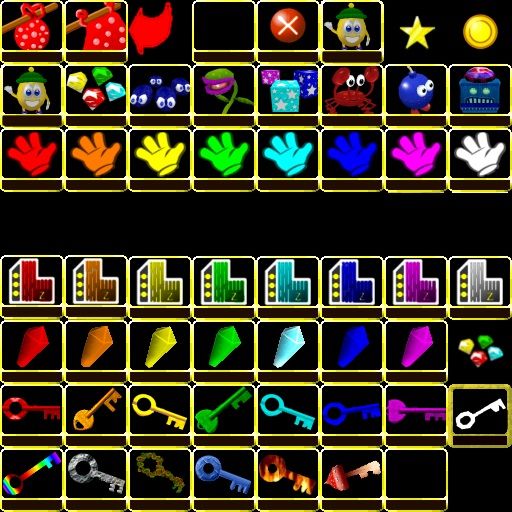
But when I blink onto a black charger, I can fire charges.MyNameIsKooky wrote:Oh, and one more thing. You can't fire black magic with a negative color ID due to the way the magic gloves are programmed. When magic gloves "aren't charged," they're ACTUALLY charged with magic -1 with 0 charges, and magic of color ID -1 happens to be the standard black magic. In order to prevent the player from firing magic without their gloves being charged, MS made it so that magic couldn't be fired with a negative color ID.