Trying out new avatar
- Erica Cochran
- Rainbow Wonderlander
- Posts: 100
- Joined: Tue Aug 09, 2005 11:51 pm
Trying out new avatar
Not sure if I'm doing this right or not.
[url]http://www.shortysanimationsandsigs.comid28.html[img][/img][/url]
[url]http://www.shortysanimationsandsigs.comid28.html[img][/img][/url]
- Erica Cochran
- Rainbow Wonderlander
- Posts: 100
- Joined: Tue Aug 09, 2005 11:51 pm
-
Shorty
- Rainbow Star
- Posts: 1987
- Joined: Sun Jan 23, 2005 2:57 am
- Location: 20 y/o Female in Gilbert,Arizona
- Contact:
To get it to work as an avatar (Shows up under your name) you first save it to your computer than in your profile you scroll to the bottom and click browse, find the image then choose it and hit submit or if you want it as a signature (WHich appears at the bottom of your posts)
Once you find an animation that you want you right click on it and click on "Copy image location",Please do not get this confused with "copy link location" ...
When using internet explorer:
When you find the animation you would like to use, Right click and goto properties then you copy the link next to where it says address: (URL)
Once you have your image then you right click and paste it where you want (Profile/post)... When you're pasting the animation in a post you're making in the forum up at the top underneath "subject" it will say B,i,u,Quote,code,list,list=,img and url you will want to click img which will come out after the image location.. So it will look like this
after the image location.. So it will look like this
 (Of course with a different link.gif) but without the spaces between the
(Of course with a different link.gif) but without the spaces between the ![Image]() and the image location!!!!
and the image location!!!!
In order for your animation to work you always have to have after just like that,no spaces!!!!
after just like that,no spaces!!!!
It's the same if you want an animation in your profile except you have to type it out , there's no B,i,u,Quote,code,list,list=,img,url option!!!
, there's no B,i,u,Quote,code,list,list=,img,url option!!!
in the end it will look something like this
Once you find an animation that you want you right click on it and click on "Copy image location",Please do not get this confused with "copy link location" ...
When using internet explorer:
When you find the animation you would like to use, Right click and goto properties then you copy the link next to where it says address: (URL)
Once you have your image then you right click and paste it where you want (Profile/post)... When you're pasting the animation in a post you're making in the forum up at the top underneath "subject" it will say B,i,u,Quote,code,list,list=,img and url you will want to click img which will come out
 (Of course with a different link.gif) but without the spaces between the
(Of course with a different link.gif) but without the spaces between the In order for your animation to work you always have to have
It's the same if you want an animation in your profile except you have to type it out
in the end it will look something like this

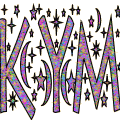
LoVe YaLL BuNcHeS!
- Erica Cochran
- Rainbow Wonderlander
- Posts: 100
- Joined: Tue Aug 09, 2005 11:51 pm
- Midnight Synergy
- Site Admin
- Posts: 2587
- Joined: Wed Nov 05, 2003 3:39 am
- Contact:
- Erica Cochran
- Rainbow Wonderlander
- Posts: 100
- Joined: Tue Aug 09, 2005 11:51 pm
Avatar's
Bear, your right, I had forgotton that this goes into the "off topic" area.
Sorry.
Sorry.
Re: Avatar's
Don't worry, Erica, I'm only teasing.Erica Cochran wrote:Bear, your right, I had forgotton that this goes into the "off topic" area.
Sorry.
And always remember, kids...

Where is everyone thesedays? PM me and say hello.
- Erica Cochran
- Rainbow Wonderlander
- Posts: 100
- Joined: Tue Aug 09, 2005 11:51 pm
