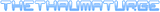How do you put in the textures and models...
-
sandiegosoftballgurl
- Posts: 2
- Joined: Mon Feb 28, 2011 3:17 am
How do you put in the textures and models...
How do you put in the textures and models into the member's custom made levels? I see the .zip files, but I'm unfamiliar as to how to put them in the levels so that I can see them.
- TheThaumaturge
- Rainbow Master
- Posts: 760
- Joined: Fri Dec 17, 2010 1:56 am
For the textures to work, you must unzip the files and put them in the WAEditor/UserData/CustomContent/Texture folder. (also include the background tex.)
I am unsure about the models.
To use a texture in an adventure, you need to right-click LevelTex. Then a little box will come up in the upper-left corner. There you type in the name of the texture (ex. classicwonderland) and ta-da! You got a texture in your level.
I am unsure about the models.
To use a texture in an adventure, you need to right-click LevelTex. Then a little box will come up in the upper-left corner. There you type in the name of the texture (ex. classicwonderland) and ta-da! You got a texture in your level.