It was just an idea I got when replying to a question from GraphicsKat.
Would anyone object to this?
I know some of you say a level is easy and others may not find it so.
We soon get used to a persons style and what they believe to be easy.
For example: If Malc says his level is easy, I take it with a pinch of salt.
I think he just likes to tease us.
It will be interesting to read your comments.

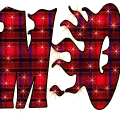 Thanks to Kymmie.
Thanks to Kymmie.