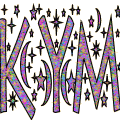Hi,
Does anyone know how to change from 3rd person to 1st person view in Platinum Edition?
Thanks,
David.
How to change from 3rd person to 1st person view in Platinum
-
david_cbr2000
- Posts: 2
- Joined: Sun May 22, 2005 10:32 am
- Location: Canberra, Australia
I don't know if there is a specific way, but the old Alt-X controls still work. If you have a regular keyboard, hold down alt and X and then use the number pad on the right to adjust your view. Laptops work differently because you have to use the number that are on the letters, not above them.
To rise above the game, use a combination of 7 and 9 to get the angle you want. To go back, 1 and 3. (Like if you want to get an over view and then return to the creator's original intention.)
Warning though: when playing a 3-d level in alt-x mode, you can't see stinky very well because he's just a faint shimmer. And when you turn, the whole screen flips around. And you can't hold down the shift key to scroll either.
EDIT: Oh yeah, I was thinking backwards that you were wanting to go from 1st to 3rd. Sorry.
To rise above the game, use a combination of 7 and 9 to get the angle you want. To go back, 1 and 3. (Like if you want to get an over view and then return to the creator's original intention.)
Warning though: when playing a 3-d level in alt-x mode, you can't see stinky very well because he's just a faint shimmer. And when you turn, the whole screen flips around. And you can't hold down the shift key to scroll either.
EDIT: Oh yeah, I was thinking backwards that you were wanting to go from 1st to 3rd. Sorry.
Last edited by Loirae on Sat Dec 17, 2005 10:31 am, edited 1 time in total.
Loirae
- Liz Mayhew
- Rainbow Spirit Master
- Posts: 9150
- Joined: Mon Jul 19, 2004 1:07 pm
How do I use Alt-X
Can someone give a detailed discription on how to use the alt-x approach? I know how to do it but I just don't know exactly what I'm doing. Can I play the level like that or is it just used to get a better view like in the shift & arrow key where I can look around. Also I can't figure out how to get out of the alt-x mode without hitting escape and reatarting the level. If it's already posted somewhere could you please provide a link? Thank you...........
Right, while holding down the Alt and X keys you navigate with the number pad keys.
9 takes you up higher
7 rotates you so you are looking straight down
3 takes you down lower
1 rotates you so you are looking straight on - like in 3D
4 moves you left
6 moves you right
8 moves you up
2 moves you down
You can play in this mode. Once you have the view you want just go back to using the normal keys. The camera doesn't move in sync with you though for some reason, so you may find you have to keep altering the view, and if you switch from one person to another it goes way off and you have to recentre them.
You can get back to a more or less normal view by using the Alt-X again to get back, but you won't get it spot on.
9 takes you up higher
7 rotates you so you are looking straight down
3 takes you down lower
1 rotates you so you are looking straight on - like in 3D
4 moves you left
6 moves you right
8 moves you up
2 moves you down
You can play in this mode. Once you have the view you want just go back to using the normal keys. The camera doesn't move in sync with you though for some reason, so you may find you have to keep altering the view, and if you switch from one person to another it goes way off and you have to recentre them.
You can get back to a more or less normal view by using the Alt-X again to get back, but you won't get it spot on.
Pauline
All popo said, plus a note to laptop users.
The number keypad is NOT the same as the numbers above the QWERTYUIOP. Most laptops have a FN button that you use to turn on the NUM LOCK (another button usually somewhere around the F-keys at the top).
Once this is on, letters behave as numbers. In my case, the "number pad" falls on these letters:
7 8 9
U I O
J K L
and are marked on the buttons themselves but in a different color. Returning to the letters takes holding down the FN button again to turn the NUM LOCK back off.
The number keypad is NOT the same as the numbers above the QWERTYUIOP. Most laptops have a FN button that you use to turn on the NUM LOCK (another button usually somewhere around the F-keys at the top).
Once this is on, letters behave as numbers. In my case, the "number pad" falls on these letters:
7 8 9
U I O
J K L
and are marked on the buttons themselves but in a different color. Returning to the letters takes holding down the FN button again to turn the NUM LOCK back off.
Loirae