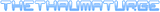Features You'd Like to See in WA3?
- tyteen4a03
- Site Admin
- Posts: 4319
- Joined: Wed Jul 12, 2006 7:16 am
- Contact:
- Dark Drago
- Rainbow Master
- Posts: 919
- Joined: Mon Apr 09, 2012 7:50 am
This is something for the editor that I would like to see:
The ability to place at least 2 objects on the same tile. For example, a key and a GC button. That way when someone picks up a key, another event can happen by the GC button, such as an earthquake or dialog. I know this is possible using the "flip glitch" (which I still have no idea how to do by the way), but I'd like to see it actually in the editor.
The ability to place at least 2 objects on the same tile. For example, a key and a GC button. That way when someone picks up a key, another event can happen by the GC button, such as an earthquake or dialog. I know this is possible using the "flip glitch" (which I still have no idea how to do by the way), but I'd like to see it actually in the editor.
- TheThaumaturge
- Rainbow Master
- Posts: 760
- Joined: Fri Dec 17, 2010 1:56 am
THIS.jdl wrote:This is something for the editor that I would like to see:
The ability to place at least 2 objects on the same tile. For example, a key and a GC button. That way when someone picks up a key, another event can happen by the GC button, such as an earthquake or dialog. I know this is possible using the "flip glitch" (which I still have no idea how to do by the way), but I'd like to see it actually in the editor.
- StinkerSquad01
- Rainbow AllStar
- Posts: 4257
- Joined: Mon Aug 09, 2010 3:39 am
Actually I just thought of a better way:StinkerSquad01 wrote:Maybe it could work in a layer system? A button layer, an item layer, who knows, maybe a decoration layer...
In Game Maker there's an option "Delete Underlying" which means that there can only be 1 object on a tile at once, and if another is placed, the first gets deleted. If there was some kind of "Delete Underlying: Enabled/Disabled" setting at the bottom of the editor with the flipping options, this should be very easy!
Don't we already have that ? 
"Cabbage is useless"~Came to me in a dream
"Aparagus is Unlovable"~Common knowledge
"Radishes are Ugly"~Came to my mind
My Level List
"Aparagus is Unlovable"~Common knowledge
"Radishes are Ugly"~Came to my mind
My Level List
-
Emerald141
- Rainbow AllStar
- Posts: 4531
- Joined: Fri Dec 26, 2008 4:56 pm
O Yea I guess we don't. I misunderstood, sorry.
"Cabbage is useless"~Came to me in a dream
"Aparagus is Unlovable"~Common knowledge
"Radishes are Ugly"~Came to my mind
My Level List
"Aparagus is Unlovable"~Common knowledge
"Radishes are Ugly"~Came to my mind
My Level List
This is easy enough. You place a chomper which will push a GC after the player steps on a certain tile.jdl wrote:This is something for the editor that I would like to see:
The ability to place at least 2 objects on the same tile. For example, a key and a GC button. That way when someone picks up a key, another event can happen by the GC button, such as an earthquake or dialog. I know this is possible using the "flip glitch" (which I still have no idea how to do by the way), but I'd like to see it actually in the editor.
Enemies can step on general commands?yot yot5 wrote:This is easy enough. You place a chomper which will push a GC after the player steps on a certain tile.jdl wrote:This is something for the editor that I would like to see:
The ability to place at least 2 objects on the same tile. For example, a key and a GC button. That way when someone picks up a key, another event can happen by the GC button, such as an earthquake or dialog. I know this is possible using the "flip glitch" (which I still have no idea how to do by the way), but I'd like to see it actually in the editor.
C.H.A.D - Cute Huge And Deadly!
ISAAAAAAAAAAAAAAAAC! *Stomps*
ISAAAAAAAAAAAAAAAAC! *Stomps*
-
Emerald141
- Rainbow AllStar
- Posts: 4531
- Joined: Fri Dec 26, 2008 4:56 pm
- StinkerSquad01
- Rainbow AllStar
- Posts: 4257
- Joined: Mon Aug 09, 2010 3:39 am
- Wonderman109
- Rainbow MegaStar
- Posts: 3589
- Joined: Thu Jun 28, 2012 11:25 pm
jdl wrote:This is something for the editor that I would like to see:The ability to place at least 2 objects on the same tile. For example, a key and a GC button. That way when someone picks up a key, another event can happen by the GC button, such as an earthquake or dialog. I know this is possible using the "flip glitch" (which I still have no idea how to do by the way), but I'd like to see it actually in the editor.
There are 5 easy steps.
1. Save your level. If you mess up, you can undo all the 'bad data.'
2. Place your object.
3. Flip X, Y, or XY. All ways have the glitch.
4. Place the object in the one you made in Step 2. Due to the flip glitch, all objects are placed one square right for X, south for Y, and southeast for XY.
XY doesn't always work, use X and Y more often.
5. Flip back the Flip you made, and only that one. If you flipped X, only Flip X again and NOT Y or XY. Doing that messes up the object logic even more.
Not flipping results in all the objects having the flip glitch in your level, and it's not undo-able after you save your work, so you'd have to delete that wlv. file.
Once you did all 5 steps, you have two objects in 1 square. You get glitches from this: The cursor senses the second-placed object when you click on the two, but you can change the object and place it again. But if you change the 1st-placed after, the 2nd one dissapears.
Also, you can only delete the 2nd-placed object by clicking on the square where it should be- 1 right for Flip X, or one down for Flip Y.
Not really around much these years.
Ah, I see now. Thank you!Wonderman109 wrote:There are 5 easy steps.jdl wrote:This is something for the editor that I would like to see:The ability to place at least 2 objects on the same tile. For example, a key and a GC button. That way when someone picks up a key, another event can happen by the GC button, such as an earthquake or dialog. I know this is possible using the "flip glitch" (which I still have no idea how to do by the way), but I'd like to see it actually in the editor.
[snip]
I just want that button feature and that's all, not glitchy situations...
LEVEL LIS1
All previous projects currently on hiatus OR cancelled
All previous projects currently on hiatus OR cancelled
- Wonderman109
- Rainbow MegaStar
- Posts: 3589
- Joined: Thu Jun 28, 2012 11:25 pm
How about a Shield Function for the Custom Icon object?
When your player gets hurt because of a chomper, spikeyball, or destructive spellball, the shield is destroyed instead.
When your player gets hurt because of a chomper, spikeyball, or destructive spellball, the shield is destroyed instead.
Last edited by Wonderman109 on Sat Jul 14, 2012 2:10 am, edited 1 time in total.
Not really around much these years.
- Wonderman109
- Rainbow MegaStar
- Posts: 3589
- Joined: Thu Jun 28, 2012 11:25 pm
-
Hammer Bro
- Gold Wonderlander
- Posts: 63
- Joined: Mon Jul 09, 2012 2:07 pm
How about an on/off multiplayer function for certain levels and you could talk to other people? DEFINITELY!
"Cabbage is useless"~Came to me in a dream
"Aparagus is Unlovable"~Common knowledge
"Radishes are Ugly"~Came to my mind
My Level List
"Aparagus is Unlovable"~Common knowledge
"Radishes are Ugly"~Came to my mind
My Level List
when something is destroyed or deactivated, a command occurs by that object.
example: destroying a Thwart opens a gate, so it's something like this, ID, Xscale, Yscale, Zscale, etc. and then destroycmd, data1, data2, data3, data4...
example: destroying a Thwart opens a gate, so it's something like this, ID, Xscale, Yscale, Zscale, etc. and then destroycmd, data1, data2, data3, data4...
LEVEL LIS1
All previous projects currently on hiatus OR cancelled
All previous projects currently on hiatus OR cancelled
- Master Wonder Mage
- Rainbow SuperStar
- Posts: 2123
- Joined: Sat Jan 08, 2011 5:26 pm
- Dark Drago
- Rainbow Master
- Posts: 919
- Joined: Mon Apr 09, 2012 7:50 am
CHALLENGE ACCEPTED,tyteen4a03 wrote:IWBTG mode.
You sir, Have inspired me to make: I Wanna Be The Stinker!
Anyways, I wonder if they might have MORE retro levels, Visiting the RTW dimension was fun!
I also hope we might see some familiar faces, Maybe Pootsy or Gabgoona, Or some of the rainbow wizards.
C.H.A.D - Cute Huge And Deadly!
ISAAAAAAAAAAAAAAAAC! *Stomps*
ISAAAAAAAAAAAAAAAAC! *Stomps*
Yes I do want all of that!!Derp wrote:CHALLENGE ACCEPTED,tyteen4a03 wrote:IWBTG mode.
You sir, Have inspired me to make: I Wanna Be The Stinker!
Anyways, I wonder if they might have MORE retro levels, Visiting the RTW dimension was fun!
I also hope we might see some familiar faces, Maybe Pootsy or Gabgoona, Or some of the rainbow wizards.
Previous Adventure:Time Out
Latest Adventure:Please Don't Feed The Dinosaurs!
Upcoming Adventure: History Lessons
Latest Adventure:Please Don't Feed The Dinosaurs!
Upcoming Adventure: History Lessons
- Wonderman109
- Rainbow MegaStar
- Posts: 3589
- Joined: Thu Jun 28, 2012 11:25 pm
Right.ab-47 wrote:when something is destroyed or deactivated, a command occurs by that object.
example: destroying a Thwart opens a gate, so it's something like this, ID, Xscale, Yscale, Zscale, etc. and then destroycmd, data1, data2, data3, data4...
I went to a computer camp this week and learned a bit of basic progamming with a game maker.
Having an 'if' or 'else' statement in , for instance, a dialog, to check for say, whether a coin has been collected, or a certain enemy destroyed.
Other ideas:
Tollgates using other items to open (e.g. killing all fireflowers in level, score points, gems, shards, etc.)
Hitpoints for spikeyballs, chompers, thwarts, stinkers, wee stinkers, turtles, wysps, scritters, ducks, and the player.
Indigo magic Possibility 1, 002, 987, 535, 444, 321:
Turns floor into water with Depth 0.0 and Xtrude -5.0 if spellball lands on its target.
Walls act like ice walls to indigo magic.
When hitting an animate object, object dissapears, is projected into the future, (in-game it's just gone temprorarily) and then re-appears about a minute later.
If lands on water, water level sinks to -7.0
I'll let you speculate on what it does to the player and non-animate objects.
Not really around much these years.
- Wonderman109
- Rainbow MegaStar
- Posts: 3589
- Joined: Thu Jun 28, 2012 11:25 pm
DP for the editor: you know how you can increase or decrease scale faster with the shift key?
I'd like an option to adjust how much the scale is increased: 10x more, 20x more, 30x more, 50x more, or 100x more. That would seriously help me right now as I have to make a bridge -55.0 in height.
I'd like an option to adjust how much the scale is increased: 10x more, 20x more, 30x more, 50x more, or 100x more. That would seriously help me right now as I have to make a bridge -55.0 in height.
Not really around much these years.
- StinkerSquad01
- Rainbow AllStar
- Posts: 4257
- Joined: Mon Aug 09, 2010 3:39 am